使用Google API做统计图
Google提供了一个的统计图的API。你可以通过构造一个URL链接来获得Google提供的统计图方案。
比如:如果我们使用如下链接:
<img src="http://chart.apis.google.com/chart?cht=p3&chd=t:60,40&chs=250x100&chl=酷壳|Cocre" alt="" />
我们就可能通过如下的HTML代码显示一个60:40的饼图:
Google的这个API支持的统计图风格相当的多。
比如:
<img src="http://chart.apis.google.com/chart?chs=200x125&cht=ls&chco=0077CC&chd=t:27,25,60,31,25,39,25,31,26,28,80,28,27,31,27,29,26,35,70,25" alt="Sparkline chart in blue" />
还甚至支持有世界地图式的统计图:
<img src="http://chart.apis.google.com/chart?cht=t&chs=440x220&chd=t:0,100,50,32,60,40,43,12,14,54,98,17,70,76,18,29&chco=FFFFFF,FF0000,FFFF00,00FF00&chld=DZEGMGAOBWNGCFKECGCVSNDJTZGHMZZM&chtm=africa&chf=bg,s,EAF7FE" alt="Map of Africa" />
更多的内容请到http://code.google.com/apis/chart/ 上查看吧。
(转载本站文章请注明作者和出处 酷 壳 – CoolShell ,请勿用于任何商业用途)





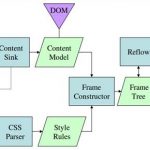


《使用Google API做统计图》的相关评论
I loved as much as you’ll obtain performed proper here. The caricature is attractive, your authored subject matter stylish. however, you command get bought an shakiness over that you wish be delivering the following. in poor health indisputably come more earlier again since precisely the same just about very frequently inside case you protect this hike.